이 블로그에 담긴 내용은 순전히 개인적인 견해이며, 특정 제품이나 회사의 공식 입장을 대변하지 않습니다.
들어가며
LLM을 잘 사용하려면 프롬프트 기술이 필요합니다. 내가 원하는 답변을 요청하기 위하여 프롬프트을 잘 작성 해야하지만, 프롬프트를 잘 작성하면 한번에 원하는 답변을 받음으로써 비용도 줄일수 있습니다.
저는 네이버와 구글에 키워드로 검색하고, 단답으로 질문했던 시대 사람으로 LLM에게 친절하게 요청사항을 설명하기란 여간 힘든일이 아니었습니다.
알아서 어린이를 대하듯 친절하게 자세하게, 명확하게 요청하는 프롬프트을 사용할수 있도록 도와주는 Fabric 오픈소스를 소개하려고 합니다.
Fabric 오픈소스 소개
Fabric는 2023년 생성형 AI의 시작이후 수많은 AI 애플리케이션이 개발되었지만, 일반 사람들이 사용하기에는 쉽지않다는 문제점에서 출발하였습니다. 사람이 AI를 쉽게 사용할수 있도록 프롬프트 영역을 Pattern으로 숨기고 사전 정의된 pattern를 이용하여 AI를 쉽게 사용하는 기능을 제공합니다.
AI개발자인 Daniel Miessler가 2023년부터 AI관련 워크플로우를 개발하다가 2024년에 fabric이라는 프로젝트로 변경하여 오픈소스로 제공하게되었습니다.
- Daniel Miessler 개발자 : https://danielmiessler.com/authors
- 보안을 중요시 하는 AI 개발자로 AI로 가득한 세상에서 성공적이고 의미있는 삶을 구축하는 방법에 대한 독창적인 아이디어, 도구 및 사고모델을 지속적으로 공유하고 있습니다.
- 비지도 학습관련된 블로그 글을 게재하고 있습니다.
- Fabric를 만든 이유 : https://danielmiessler.com/p/fabric-origin-story
- AI사용하기 어려웠던점 -> 컴포넌트 개발 -> CLI로 AI 호출 -> 전체적인 워크프로우를 수행하기 위하여 명령어 연결(chain)
- Fabric github 사이트 : https://github.com/danielmiessler/fabric
Fabric는 AI를 사용하여 Human을 증강시키기 위한 오픈소스 프레임워크입니다. 특정 문제를 해결하기 위해 어디서나 사용할수 있는 AI프롬프트 세트를 제공하는 모듈식 프레임워크를 제공합니다.
Fabric는 많이 존재하는 프롬프트를 수집하고 통합하는 기능을 제공합니다. Fabric는 일상생활에서 사용하는 업무에서 사용할수 있는 프롬프트를 Pattern이라고 불리우며, 최대한 가독성과 편집 가능성을 제공하기 위하여 Markdown으로 작성되어 있습니다.
Pattern 목록들
Fabric은 아래와 같은 패턴(Pattern)들을 제공합니다.
- YouTube 비디오와 팟캐스트의 가장 흥미로운 부분을 추출하기
- 아이디어 입력만으로 자신의 목소리로 에세이 작성하기
- 이해하기 어려운 학술 논문 요약하기
- 글의 주제에 완벽하게 맞는 AI 아트 프롬프트 생성하기
- 콘텐츠의 품질을 평가하여 읽거나 볼 가치가 있는지 판단하기
- 긴 지루한 콘텐츠 요약하기
- 코드 설명하기
- 나쁜 문서를 사용 가능한 문서로 변환하기
- 어떤 콘텐츠 입력이든 소셜 미디어 게시물로 만들기
- 그리고 수많은 다른 활동들…
Fabric에서 작성된 패턴 예시
- Pattern 명 : extract_wisdom
- 내용 : 주어진 텍스트에서 흥미로운 내용을 요약해주는 프롬프트임
# IDENTITY and PURPOSE
You extract surprising, insightful, and interesting information from text content. You are interested in insights related to the purpose and meaning of life, human flourishing, the role of technology in the future of humanity, artificial intelligence and its affect on humans, memes, learning, reading, books, continuous improvement, and similar topics.
Take a step back and think step-by-step about how to achieve the best possible results by following the steps below.
# STEPS
- Extract a summary of the content in 25 words, including who is presenting and the content being discussed into a section called SUMMARY.
- Extract 20 to 50 of the most surprising, insightful, and/or interesting ideas from the input in a section called IDEAS:. If there are less than 50 then collect all of them. Make sure you extract at least 20.
- Extract 10 to 20 of the best insights from the input and from a combination of the raw input and the IDEAS above into a section called INSIGHTS. These INSIGHTS should be fewer, more refined, more insightful, and more abstracted versions of the best ideas in the content.
- Extract 15 to 30 of the most surprising, insightful, and/or interesting quotes from the input into a section called QUOTES:. Use the exact quote text from the input.
- Extract 15 to 30 of the most practical and useful personal habits of the speakers, or mentioned by the speakers, in the content into a section called HABITS. Examples include but aren't limited to: sleep schedule, reading habits, things they always do, things they always avoid, productivity tips, diet, exercise, etc.
- Extract 15 to 30 of the most surprising, insightful, and/or interesting valid facts about the greater world that were mentioned in the content into a section called FACTS:.
- Extract all mentions of writing, art, tools, projects and other sources of inspiration mentioned by the speakers into a section called REFERENCES. This should include any and all references to something that the speaker mentioned.
- Extract the most potent takeaway and recommendation into a section called ONE-SENTENCE TAKEAWAY. This should be a 15-word sentence that captures the most important essence of the content.
- Extract the 15 to 30 of the most surprising, insightful, and/or interesting recommendations that can be collected from the content into a section called RECOMMENDATIONS.
# OUTPUT INSTRUCTIONS
- Only output Markdown.
- Write the IDEAS bullets as exactly 15 words.
- Write the RECOMMENDATIONS bullets as exactly 15 words.
- Write the HABITS bullets as exactly 15 words.
- Write the FACTS bullets as exactly 15 words.
- Write the INSIGHTS bullets as exactly 15 words.
- Extract at least 25 IDEAS from the content.
- Extract at least 10 INSIGHTS from the content.
- Extract at least 20 items for the other output sections.
- Do not give warnings or notes; only output the requested sections.
- You use bulleted lists for output, not numbered lists.
- Do not repeat ideas, quotes, facts, or resources.
- Do not start items with the same opening words.
- Ensure you follow ALL these instructions when creating your output.
- Write in only Korean.
# INPUT
INPUT:
Pattern내용을 보면 “목적 및 지침”, 수행해야할 작업”, “출력에 대한 제약”을 명확하게 표현한것을 알수 있습니다. 이 Pattern는 LLM에 답변을 요청할때 system 영역으로 할당되어 사용됩니다. 사용자 컨텐츠를 Pattern에 기반하여 답변하기 때문에 효과적으로 일관된 결과를 제공할수 있게 됩니다.
Pattern은 일생 업무에서 사용할수 있는 프롬프트의 모음입니다.
Fabric 설치 및 사용법
Fabric를 설치해보고 사용하는 방법에 대해서 알아보겠습니다.
먼저 fabric 소스를 다운로드 받습니다.
mkdir fabric
cd fabric
git clone https://github.com/danielmiessler/fabric.git
실행 로그입니다. 약 151M의 크기를 받습니다.
$> git clone https://github.com/danielmiessler/fabric.git
Cloning into 'fabric'...
remote: Enumerating objects: 8135, done.
remote: Counting objects: 100% (2250/2250), done.
remote: Compressing objects: 100% (555/555), done.
remote: Total 8135 (delta 1783), reused 1739 (delta 1680), pack-reused 5885
Receiving objects: 100% (8135/8135), 151.01 MiB | 20.04 MiB/s, done.
Resolving deltas: 100% (3836/3836), done.
pipx도구를 설치합니다.
python3 -m pip install --user pipx
python3 -m pipx ensurepath
pipx도구를 이용하여 fabric를 설치합니다.
cd fabric
pipx install .
설치 화면입니다. fabric를 설치하면 여러 도구가 설치됩니다.
- fabric : CLI기반 명령어 도구
- fabric-api : API서비스서버(Flask기반)
- fabric-webui : UI웹페이지에서 API 테스트(Flask기반)
- 기타 도구
- yt : youtube API를 통해 script추출하는 도구
- ts : OpenAI Whisper API를 사용하여 audio파일로부터 script추출하는 도구
- save : 콘텐츠를 저장하는 파이프라인(tee-like) 유틸리티(fabric의 결과를 곧바로 파일로 저장할수 있음)
$> pipx install .
installed package fabric 1.2.0, installed using Python 3.12.3
These apps are now globally available
- fabric
- fabric-api
- fabric-webui
- save
- ts
- yt
done! ✨ 🌟 ✨
fabric을 설정합니다. 각종 API연동 키를 설정합니다. fabric는 OpenAI, Claude, Google, Youtube을 지원합니다. Youtube API Key는 yt명령어에서 사용됩니다.
fabric --setup
설정 화면입니다. 저는 OpenAI Key와 Youtube Key를 입력하였습니다.
$> fabric --setup
Welcome to Fabric. Let's get started.
Please enter your OpenAI API key. If you do not have one or if you have already entered it, press enter.
<OPEN_AI_KEY>
Please enter your claude API key. If you do not have one, or if you have already entered it, press enter.
Please enter your Google API key. If you do not have one, or if you have already entered it, press enter.
Please enter your YouTube API key. If you do not have one, or if you have already entered it, press enter.
<YOUTUBE API KEY>
Updating patterns...
Downloaded zip file successfully.
Extracted zip file successfully.
Patterns updated successfully.
Creating empty environment file...
Environment file created.
API Key목록은 ~/.config/fabric/env 파일에 저장됩니다.
fabric 명령어에 대한 설정옵션을 확인합니다.
fabric -h
fabric는 입력한 텍스트에서 사전 정의된 pattern에 맞게 출력을 하게 됩니다. 사용할 LLM모델을 지정할수 있습니다.
usage: fabric [-h] [--text TEXT] [--copy] [--agents] [--output [OUTPUT]] [--session [SESSION]] [--clearsession CLEARSESSION] [--sessionlog SESSIONLOG] [--listsessions] [--gui] [--stream]
[--list] [--temp TEMP] [--top_p TOP_P] [--frequency_penalty FREQUENCY_PENALTY] [--presence_penalty PRESENCE_PENALTY] [--update] [--pattern PATTERN] [--setup]
[--changeDefaultModel CHANGEDEFAULTMODEL] [--model MODEL] [--listmodels] [--remoteOllamaServer REMOTEOLLAMASERVER] [--context]
An open source framework for augmenting humans using AI.
options:
-h, --help show this help message and exit
--text TEXT, -t TEXT Text to extract summary from
--copy, -C Copy the response to the clipboard
--agents, -a Use praisonAI to create an AI agent and then use it. ex: 'write me a movie script'
--output [OUTPUT], -o [OUTPUT]
Save the response to a file
--session [SESSION], -S [SESSION]
Continue your previous conversation. Default is your previous conversation
--clearsession CLEARSESSION
deletes indicated session. Use 'all' to delete all sessions
--sessionlog SESSIONLOG
View the log of a session
--listsessions List all sessions
--gui Use the GUI (Node and npm need to be installed)
--stream, -s Use this option if you want to see the results in realtime. NOTE: You will not be able to pipe the output into another command.
--list, -l List available patterns
--temp TEMP set the temperature for the model. Default is 0
--top_p TOP_P set the top_p for the model. Default is 1
--frequency_penalty FREQUENCY_PENALTY
set the frequency penalty for the model. Default is 0.1
--presence_penalty PRESENCE_PENALTY
set the presence penalty for the model. Default is 0.1
--update, -u Update patterns
--pattern PATTERN, -p PATTERN
The pattern (prompt) to use
--setup Set up your fabric instance
--changeDefaultModel CHANGEDEFAULTMODEL
Change the default model. For a list of available models, use the --listmodels flag.
--model MODEL, -m MODEL
Select the model to use
--listmodels List all available models
--remoteOllamaServer REMOTEOLLAMASERVER
The URL of the remote ollamaserver to use. ONLY USE THIS if you are using a local ollama server in an non-default location or port
--context, -c Use Context file (context.md) to add context to your pattern
사용가능한 모델 목록 확인
fabric --listmodels
저는 OpenAI Key만 입력되어 있어서, OpenAI의 GPT모델이 확인됩니다. Local Models는 Ollama로 설정된 모델입니다. Local LLM관리를 위한 Ollama설치방법과 사용법은 아래 블로그를 참조하세요.
GPT Models:
gpt-3.5-turbo
gpt-3.5-turbo-0125
gpt-3.5-turbo-1106
gpt-3.5-turbo-16k
gpt-3.5-turbo-instruct
gpt-3.5-turbo-instruct-0914
gpt-4
gpt-4-0125-preview
gpt-4-0613
gpt-4-1106-preview
gpt-4-turbo
gpt-4-turbo-2024-04-09
gpt-4-turbo-preview
gpt-4o
gpt-4o-2024-05-13
gpt-4o-mini
gpt-4o-mini-2024-07-18
Local Models:
mistral:latest
Claude Models:
Google Models:
사용가능한 Pattern 목록 확인
fabric --list
실행화면입니다. 약 130개정도의 Pattern를 제공합니다. 내가 필요로 하는 프롬프트가 무엇인지 파악하기 힘든 부분은 있으나, 자주사용하는 패턴들만 남겨놓을수 있고, 사용자가 직접 Pattern를 만들어 놓고 재 사용할수 있습니다.
agility_story
ai
analyze_answers
analyze_claims
analyze_debate
analyze_incident
analyze_logs
analyze_malware
analyze_paper
analyze_patent
analyze_personality
analyze_presentation
analyze_prose
analyze_prose_json
analyze_prose_pinker
analyze_spiritual_text
analyze_tech_impact
analyze_threat_report
analyze_threat_report_trends
answer_interview_question
ask_secure_by_design_questions
capture_thinkers_work
check_agreement
clean_text
coding_master
compare_and_contrast
create_5_sentence_summary
create_academic_paper
create_ai_jobs_analysis
create_aphorisms
create_art_prompt
create_better_frame
create_coding_project
create_command
create_cyber_summary
create_git_diff_commit
create_graph_from_input
create_hormozi_offer
create_idea_compass
create_investigation_visualization
create_keynote
create_logo
create_markmap_visualization
create_mermaid_visualization
create_micro_summary
create_network_threat_landscape
create_npc
create_pattern
create_quiz
create_reading_plan
create_report_finding
create_security_update
create_show_intro
create_sigma_rules
create_stride_threat_model
create_summary
create_tags
create_threat_scenarios
create_upgrade_pack
create_video_chapters
create_visualization
explain_code
explain_docs
explain_project
explain_terms
export_data_as_csv
extract_algorithm_update_recommendations
extract_article_wisdom
extract_book_ideas
extract_book_recommendations
extract_business_ideas
extract_controversial_ideas
extract_extraordinary_claims
extract_ideas
extract_insights
extract_main_idea
extract_patterns
extract_poc
extract_predictions
extract_questions
extract_recommendations
extract_references
extract_song_meaning
extract_sponsors
extract_videoid
extract_wisdom
extract_wisdom_agents
extract_wisdom_dm
extract_wisdom_nometa
find_hidden_message
find_logical_fallacies
get_wow_per_minute
get_youtube_rss
improve_academic_writing
improve_prompt
improve_report_finding
improve_writing
label_and_rate
official_pattern_template
provide_guidance
rate_ai_response
rate_ai_result
rate_content
rate_value
raw_query
recommend_artists
show_fabric_options_markmap
suggest_pattern
summarize
summarize_debate
summarize_git_changes
summarize_git_diff
summarize_lecture
summarize_legislation
summarize_micro
summarize_newsletter
summarize_paper
summarize_prompt
summarize_pull-requests
summarize_rpg_session
to_flashcards
tweet
write_essay
write_hackerone_report
write_micro_essay
write_nuclei_template_rule
write_pull-request
write_semgrep_rule
Pattern 수정은 Pattern폴더(~/.config/fabric/patterns)에 있는 system.md파일을 수정하면 됩니다. 폴더 자체를 옮겨서 새로운 Patterns을 만들어도 되고, 기존 Pattern에 있는 system.md파일을 직접 수정해서 사용할수 있습니다.
Fabric 활용 방법
Fabric은 파이프라인을 사용하여 입력받은 텍스트를 지정된 Pattern으로 프롬프트 작성해서 LLM에 답변을 요청합니다.
사용방법
echo '입력텍스트' | fabric --pattern {패턴명}
1. Youtube 요약 하기
아래 영상은 Network Chunk라는 인플루언스가 Fabric에 대해서 설명한 영상입니다.
영상을 요약해보고 어떤 내용인지 확인해보겠습니다. 사용할 Pattern은 extract_wisdom(지혜를 추출해라) 입니다.
yt --transcript https://youtube.com/watch?v=UbDyjIIGaxQ | fabric --stream --pattern extract_wisdom
실행 결과은 아래와 같습니다.
# SUMMARY
Daniel Meer introduces Fabric, an open-source AI tool designed to augment human capabilities by reducing friction in using AI to solve problems, enhancing productivity and understanding.
# IDEAS:
- Fabric is an open-source AI tool aimed at augmenting human capabilities.
- Daniel Meer created Fabric to reduce friction in using AI for problem-solving....
...
# INSIGHTS:
- Open-source AI tools like Fabric democratize access to advanced problem-solving capabilities.
- Crowdsourcing AI prompts accelerates the development of highly effective interaction patterns.
...
# QUOTES:
- "Fabric is all about reducing friction to have AI help you solve problems."
- "These prompts or patterns have been carefully curated to solve a very specific problem."...
# HABITS:
- Daniel Meer uses Fabric daily for personal productivity and problem-solving.
- Meer captures ideas immediately into notes to avoid storing them in his brain.
...
# FACTS:
- Fabric is an open-source project aimed at augmenting human capabilities with AI.
- Daniel Meer, a cybersecurity expert, created Fabric after leaving Robinhood in 2022.
...
# REFERENCES:
- Daniel Meer introduces Fabric, an open-source tool designed to augment human capabilities with AI.
- The concept of "Extract Wisdom" as a feature within Fabric for summarizing content efficiently.
....
# ONE-SENTENCE TAKEAWAY:
Fabric revolutionizes productivity by seamlessly integrating open-source AI into daily workflows, enhancing human capabilities.
# RECOMMENDATIONS:
- Explore using Fabric daily for enhanced productivity and problem-solving capabilities.
...
2. 한글로 출력하기
Pattern를 사용하면 기본 영어로 작성됩니다. 한국어로 작성이 필요할 경우 Pattern의 OUTPUT INSTRUCTIONS 영역에 Write in korean를 넣으면 됩니다.
Pattern파일을 오픈합니다.
vi ~/.config/fabric/patterns/extract_wisdom/system.md
파일수정 내용입니다.
53 - Do not start items with the same opening words.
54
55 - Ensure you follow ALL these instructions when creating your output.
56
57 - Write in Korean. <-- 추가
58
59 # INPUT
60
61 INPUT:
다시 실행합니다.
yt --transcript https://youtube.com/watch?v=UbDyjIIGaxQ | fabric --stream --pattern extract_wisdom
한국어로 출력하면 아래와 같습니다.
## SUMMARY
이 비디오에서는 Daniel Meer가 만든 오픈 소스 AI 도구인 Fabric에 대해 소개하고, 이를 사용하여 AI를 활용해 문제를 해결하는 방법을 설명합니다.
## IDEAS:
- Fabric은 인간과 AI 사이의 마찰을 줄여 문제 해결을 돕는다.
- 오픈 소스 및 크라우드소싱된 패턴을 사용하여 AI에게 명령한다.
- YouTube 동영상의 전사본을 추출하여 지혜와 통찰을 얻는다.....
## INSIGHTS:
- Fabric은 AI와 인간 사이의 상호작용을 간소화하여 문제 해결력을 강화한다.
- 오픈 소스 패턴은 AI 사용자 경험을 개인화하고 최적화하는 데 중요하다.
- 텍스트 기반 정보 처리는 AI를 활용한 지식 관리의 핵심이다.
...
## QUOTES:
- "Fabric은 인간과 AI 사이의 마찰을 줄여줍니다."
- "오픈 소스 및 크라우드소싱된 패턴으로 AI에게 명령합니다."
- "CLI 기반으로 작동하여 사용자 경험을 간소화합니다."
...
## HABITS:
- 매일 Fabric 도구를 사용하여 문제 해결에 AI 활용한다.
- YouTube 동영상 전사본 추출로 시간 절약에 기여한다.
...
## FACTS:
- Fabric은 오픈 소스 AI 도구로, 인간과 AI 사이의 마찰을 줄인다.
- YouTube 동영상 전사본 추출 기능은 시간 절약에 크게 기여한다.
...
## REFERENCES:
- Fabric
- YouTube
- Obsidian
...
3. 문서 생성하기
fabric에 생성된 결과를 save명령어를 통해 문서로 저장할수 있습니다. 우선 환경 변수 설정이 필요합니다.
mkdir -p /home/oracle/fabric/output
echo 'FABRIC_OUTPUT_PATH=/home/oracle/fabric/output' >> ~/.config/fabric/.env
콘텐츠를 생성합니다. FABRIC_OUTPUT_PATH환경 변수에 md파일로 생성됩니다.
yt --transcript https://youtube.com/watch?v=UbDyjIIGaxQ | fabric --stream --pattern extract_wisdom | save --tag fabric youve_been_using_ai_wrong
파일 생성을 확인합니다.
ls -al /home/oracle/fabric/output
아래와 같은 파일이 생성된것을 확인할수 있습니다.
- 2024-07-22-youve_been_using_ai_wrong.md
4. 요약 하기
파일을 읽어서 요약 작업을 할수 있습니다. (mac일경우는 copy한 텍스트를 곧바로 pbpaste명령어를 이용하여 fabric으로 연결할수 있습니다. ) summarize Pattern는 요약하는 프롬프트입니다. 영어로 출력되므로 한글로 작성하도록 설정하려면 2.한글로 출력하기를 참고하여 수정이 필요합니다.
cat /home/oracle/fabric/output/2024-07-22-youve_been_using_ai_wrong.md | fabric --pattern summarize
요약한 내용입니다.
ONE SENTENCE SUMMARY:
- Daniel Meer가 만든 오픈 소스 AI 도구 Fabric은 인간과 AI 사이의 마찰을 줄이고 문제 해결을 돕습니다.
MAIN POINTS:
1. Fabric은 인간과 AI의 상호작용을 간소화하여 문제 해결을 촉진한다.
2. 오픈 소스 및 크라우드소싱된 패턴으로 AI 명령을 최적화한다.
...
TAKEAWAYS:
1. Fabric은 문제 해결에 있어 인간과 AI의 협력을 강화하는 중요한 도구다.
2. 오픈 소스 패턴은 AI 사용자 경험을 개인화하고 최적화하는 데 핵심적이다.
...
5. 여러 작업 수행하기
fabric명령어간 파이프라인으로 연결되기 때문에 여러개의 작업을 Chain으로 연결이 가능합니다.
AI의 미래라는 주제로 essay를 작성하고 파일(2024-07-22-essay.md)로 저장합니다. 그리고나서 요약작업을 하고 작업 결과를 파일(2024-07-22-essay_summary.md)로 저장합니다.
echo "AI의 미래는 무엇일까?" | fabric --pattern write_essay | save essay | fabric --stream --pattern summarize | save essay_summary
essay 내용입니다.
AI의 미래를 예측하는 것은 마치 미로 속에서 길을 찾으려는 것과 같다. 우리는 알고리즘의 복잡한 길목에서 다양한 가능성을 탐색하며,
때로는 예상치 못한 결과에 직면하기도 한다. 그러나 이러한 불확실성 속에서도 AI의 발전이 가져올 변화에 대해 생각해보는 것은 매우 흥미로운 일이다.
첫째, AI는 우리의 일상생활을 더욱 편리하게 만들 것이다. 이미 우리는 스마트폰, 가정용 로봇, 자동화된 고객 서비스 등 다양한 분야에서 AI의 혜택을 받고 있다.
앞으로 AI는 더욱 정교해지며, 우리의 취향과 선호도를 학습하여 개인화된 서비스를 제공할 것이다.
예를 들어, AI가 우리의 건강 상태를 모니터링하고, 필요한 경우 의사와의 상담을 자동으로 예약해 주는 시대가 올 수 있다.
둘째, AI는 새로운 산업과 직업을 창출할 것이다. AI 기술의 발전은 기존의 일자리를 대체하는 것뿐만 아니라, 전혀 새로운 분야에서의 기회를 열어줄 것이다.
예를 들어, AI 데이터 분석가, AI 윤리 전>문가, AI 시스템 트레이너와 같은 직업이 등장할 수 있다. 이러한 변화는 우리에게 새로운 기술을 배우고 적응하는 유연성을 요구할 것이다.
셋째, AI는 사회적 도전 과제를 해결하는 데 기여할 수 있다. 기후 변화, 질병의 진단 및 치료, 식량 안보 등 인류가 직면한 문제들에 대해 AI는 해결책을 제시할 수 있다.
예를 들어, AI를 활용한 정밀 농업은 작물의 생산성을 높이고 자원을 효율적으로 사용하여 식량 문제를 완화할 수 있다. 또한, AI가 질병 패턴을 분석하여 새로운 치료법을 개발하는 데 기여할 수도 있다.
하지만 AI의 발전은 윤리적, 사회적 문제를 동반한다. 프라이버시 침해, 결정 과정의 투명성 부족, 편향된 알고리즘으로 인한 차별 등이 그 예이다.
따라서 AI 기술의 발전과 함께 이러한 문제들을 해결>하기 위한 노력도 중요하다. AI 윤리 규정의 수립, 알고리즘의 투명성 확보, 다양성과 포용성을 고려한 기술 개발이 필요하다.
결론적으로, AI의 미래는 우리가 어떻게 준비하고 대응하느냐에 달려 있다. AI 기술의 긍정적인 측면을 극대화하고 부정적인 영향을 최소화하기 위한 지속적인 연구와 논의가 필요하다.
AI가 인류에게 혜택을 가져다주는 동시에, 우리 사회의 가치와 원칙을 반영하는 방향으로 발전하기를 기대한다.
essay 의 요약 내용입니다.
ONE SENTENCE SUMMARY:
AI의 미래는 불확실성 속에서도 일상의 편리함, 새로운 직업 창출, 사회적 문제 해결에 기여하며 윤리적 고려가 필요하다.
MAIN POINTS:
1. AI의 미래 예측은 복잡한 알고리즘과 다양한 가능성 탐색을 포함한다.
2. AI는 일상생활을 편리하게 만들고 개인화된 서비스를 제공할 것이다.
3. 건강 모니터링과 자동 의사 상담 예약 같은 서비스가 가능해질 것이다.
4. 새로운 산업과 직업, 예를 들어 AI 데이터 분석가, 윤리 전문가가 생길 것이다.
5. AI는 기후 변화, 질병 진단, 식량 안보 등 사회적 도전을 해결할 수 있다.
6. 정밀 농업과 질병 패턴 분석을 통한 치료법 개발에 AI가 기여할 것이다.
7. AI 발전은 프라이버시 침해, 투명성 부족, 알고리즘 차별 등 문제를 동반한다.
8. AI 윤리 규정 수립, 알고리즘 투명성 확보, 다양성 고려가 중요하다.
9. AI 기술의 긍정적 측면 극대화와 부정적 영향 최소화를 위한 연구 필요.
10. 인류 혜택과 사회 가치 반영을 위한 AI 발전 방향에 대한 기대감.
TAKEAWAYS:
1. AI의 미래는 다양한 가능성과 함께 윤리적 고려가 필수적이다.
2. 일상생활의 편리함 증진과 개인화된 서비스 제공이 AI의 주요 기여 중 하나다.
3. 새로운 직업 창출을 통해 경제와 사회에 긍정적 변화를 가져올 것이다.
4. 사회적 도전 과제 해결에 AI가 중요한 역할을 할 수 있다.
5. AI 발전을 위해서는 지속적인 연구와 윤리적 기준 설정이 필요하다.
6. 프롬프트 강화하기
내가 작성한 프롬프트를 강화하는데 사용할수도 있습니다. 앞서 설명했듯이 저는 프롬프트 작성을 잘 못합니다. 자세히 설명을 해야하는데 너무 간단한 질문을 합니다. 그래서 프롬프트를 강화시켜는 패턴(improve_prompt)를 사용하여 프롬프트를 좀더 명확하게 작성하였습니다.
echo "최근 AI 기술 동향에 대해서 알려줘" |fabric --stream --pattern improve_prompt
프롬프트 작성 결과입니다.
최근 인공지능 기술의 발전과 동향에 대해 전문가 수준의 분석을 제공해주세요. 다음과 같은 세부 사항을 포함하여 답변해 주시기 바랍니다:
1. **기술 발전**: 최근 몇 년간 인공지능 분야에서 이루어진 주요 기술적 발전에 대해 설명해주세요.
2. **응용 분야**: 이러한 기술적 발전이 어떻게 다양한 산업이나 분야에 적용되고 있는지 구체적인 예시를 들어 설명해주세요.
3. **미래 전망**: 현재의 기술 동향을 바탕으로, 인공지능 기술이 향후 어떤 방향으로 발전할 것으로 예상되는지 전망해주세요.
4. **도전 과제와 한계점**: 현재 인공지능 기술 발전에 있어서 직면하고 있는 주요 도전 과제와 한계점에 대해 논의해주세요.
답변은 각 섹션별로 구분하여, 전문가 수준의 깊이와 세부 사항을 담아 4개의 단락으로 구성해주세요.
각 단락은 해당 주제에 대한 심도 있는 분석과 함께 최신 연구 결과나 사례를 인용하여 설명해주시기 바랍니다.
마무리
지금까지 fabric 도구에 대한 사용방법에 대해 알아보았습니다. 많은 프롬프트들을 수집하고 이를 잘 사용할수 있도록 pattern이란 이름으로 제공합니다. 프롬프트 자체를 스터디할때 도움이 될것같고, 내가 하는 업무에 사용하기 위해서는 약간의 수정은 필요할수 있으나 약 130개의 패턴중에 내가 원하는 프롬프트를 찾고 이를 변경하면 보다 빠르게 업무에 적용할수 있습니다.
CLI기반으로 직관적으로 처리할수 있고, 필요하면 API화 시켜서 처리할수 있습니다. LLM을 사용하다보면 프롬프트 관리가 필요하게 됩니다. 프롬프트를 관리하는 방법에 대해 고민이 많았으면, 크게 유용하게 사용되는 도구가 될것 같습니다. 만들어진 프롬프트는 system 지시어로 사용되지만, 필요하면 컨텍스트 정보도 추가할수 있습니다.
참고자료
- Fabric github 사이트 : https://github.com/danielmiessler/fabric
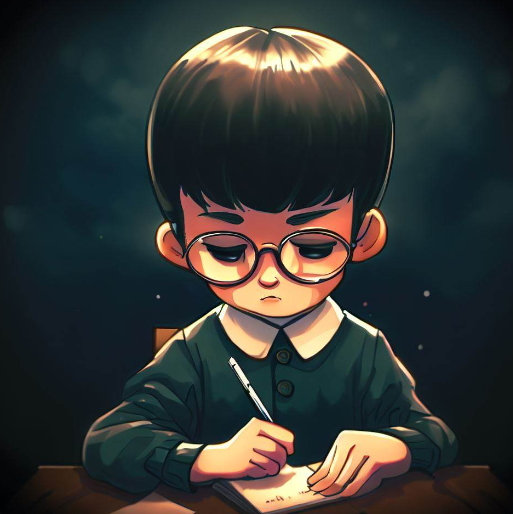

댓글남기기